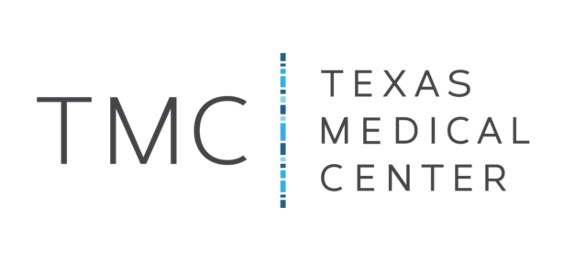Intruno’s End Point Security & Surveillance Software Records Every Detail
Features & Benefits
User Productivity Monitoring
Which software applications were used on PC and for how long.
Screen Capture
Discretely capture’s screen video of any user’s computer.
Keylogging
Keylogging of everything typed by the user and automated alerts generated on trigger words.
URL Capturing
URL Capturing & web usage and online activity time tracking.
Ransomware detection
Ability to notify administrator before the machine is fully encrypted by ransomware. The agent can also shut down the machine, thus preventing the spread.
Remote network
Remote network port disabling (for 1 hour or as configured).
Remote USB
Remote USB port disabling.
How Does it Work ?
Our Remote User Screen Capture Software is designed to help you monitor your Employees’ productivity by gaining complete transparency of their desktop activities. It will silently do video recording of user’s screen, record keystrokes, and give you detailed data about apps and websites your employees use and visit during work hours.
Our software combines all essential tools for employee monitoring and tracking work time for freelancers, remote workers, employees, team members, or even for personal use. A real-time dashboard also will help you always be aware of what your employees are doing at that moment. It’s especially suited to the team from 20 to 500 employees running MS Windows based operating systems.

How Does it Work ?
How EPSS Software Help You Monitor and Analyze Employee Activity?
Identify and Resolve Inefficient Operational Workflows
Ensure Employee Privacy & Create a Culture of Trust
Find Unbalanced Workload Patterns & Redistribute Tasks

Reduce costs with better visibility of application usage.

Leverage productivity data to build engaged teams and reduce attrition.
Analyze User activity behavior to mitigate security risks.
FAQ’s
Can I deploy this without my employees knowing they are being investigated?
Yes, by default, Intruno’s agent is deployed silently on your Windows machines using any standard software deployment tools such as MS SCCM or similar tools.
Where is the recorded activity stored and reviewed?
You can configure the recordings to remain on the computer being recorded and review the recordings remotely using EPSS’s Remote Viewer. Alternatively, recordings can be configured to be stored on a central Data Vault computer, reviewing those recordings either from the Data Vault computer or remotely using the Remote Viewer.
Boost Your Productivity With Intruno
Start Your Free Trial Now And Feel The Difference We Make